Please note: This blog is a repost from January 24, 2018..
There are many advantages to working out of a home office, not the least of which is being able to define ‘commute’ as the walk between the breakfast table and your office area. Occasionally there is a pileup exiting the kitchen if my wife chooses to depart at the same moment, but, after all, these things happen.
Another joy of the home office is the allowance of casual attire. Often as not, both my wife and I, in our separate offices, can be seen in something best described as pajama-wear, at least during the early morning hours.
As far as clients know – or care, for that matter – on any given conference call, I am dressed in a Milano-fit two button blazer, a Regent-fit Oxford shirt (do they go together?) and a seven-fold satin tie. But, increasingly, the conference call has been morphing into a Skype, FaceTime, or other video conferencing alternative. A technology that started out largely as a way for Grandma in Florida to have a visual connection with the new grandchild in Deephaven is now a pro forma means of communication within the workplace.
And so, for those of us firmly entrenched in the work-from-home gig economy, the jig is up.
I was talking about this issue with Laura Davis, owner and manager of College Nannies and Tutors, numerous locations. Laura had interviewed two finalists for an open manager position in her Seattle location.
“Going into the interviews, I had a preference based on their resumes and experience,” Laura said. “My preferences flip-flopped following the Skype calls.”
The first candidate – the one with less experience – came across as well prepared, visually. She was professionally dressed; consistently looked into her laptop’s camera, rather than her own image; sat upright, and didn’t fidget or swivel in her chair.
“Her eye contact was excellent,” Laura said. “I felt like she was sitting directly across from me at my table. The technology melted away.”
Candidate number two – the one who came across more strongly on paper – spoke well and eloquently, but the visual experience for Laura was completely different than candidate number one.
“She was casually dressed, poorly framed, and her background was messy,” Laura said. “Our conversation was fine but, honestly, I was distracted by everything I was seeing – the open closet behind her, her unprofessional attire, and her constant movement. Unlike my first call, where the technology disappeared, this call only magnified what I perceived as potential problems.”
Again, on paper, this was the stronger candidate with 10 more years of professional work experience.
“I had to make a decision and it ultimately came down to the visual experience and who I deemed to be better prepared for this particular meeting – a very important one to each of them,” Laura said. “Candidate number one set a better scene, which is part of her role as a location manager. She got the job.”
Laura acknowledges that had the interviews been over the phone rather than a video conference call, the outcome and her decision may have been different.
“The video interview is what tipped the scales for me,” Laura said. “It wasn’t even so much that she had dressed more professionally and that there wasn’t an open closet behind her distracting me. But I could tell that she understood her surroundings and that she had fully prepared.”
Given that both candidates spoke well and had adequate experience, what Laura was responding to were the candidates’ nonverbal communications, those elements we subconsciously react to beyond the words that are coming out of a person’s mouth, important though they may be.
The conversation reinforced what I knew to be true on a deeper level. For any video conference call, we should consider the following:
1) The person with whom you are speaking is reacting not just to your image, but also to what they are seeing in the rest of the screen. Everything is communicating something – there should be no accidents. Before you begin your call, think about the background – is it communicating your “brand”? Is it austere or messy? Are there beautiful bookshelves or paintings? Or, do you have an open closet door behind you?
2) What is the “camera angle” of your laptop? Is it, like most people’s, lower than it should be, or is it even with your eye line? If lower, you will, almost by definition, be projecting an unflattering angle of yourself.
3) As in real life, you should, when talking, be making “eye contact” with your subject. It’s difficult to do, because our eyes are naturally drawn to the human face on the screen. Because most laptop cameras are above the screen, this means we’re projecting a downward-looking image of ourselves, which can communicate submissiveness, uncertainty, or, worse, disingenuousness. When you are speaking on a teleconference call, make sure you are looking into the camera while speaking.
4) Dress for the call in the same way you would if meeting with your subject in person. Treat the teleconference call as professionally as you would an in-person visit.
5) Sit still. Don’t swivel in your chair, don’t play with desk toys, don’t fidget.
If you follow these simple, straightforward suggestions, you’ll come off well in your next teleconference call. And, if the opportunity presents itself, you might get the job.